Quickstart
Get started with Draft’n run in minutes by building your first AI agent with web search capabilities.
1. Sign up for free
- Go to Draft’n run
- Choose your sign-up method:
Email : Click Create an account and fill in your details
Google : Click the button to sign in with your Google account
button to sign in with your Google account
2. Create your first workflow
From scratch:
- Navigate to Workflows in the left sidebar
- Click “New Workflow” in the top-right corner
- Enter a name and optional description
Or use a template (skip to step 4):
- Click the
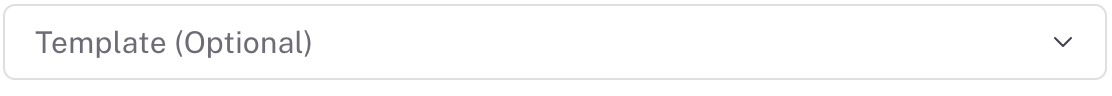 button
button - Select
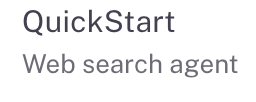
- Jump to Test your workflow
3. Build your AI agent
You’re now in the Studio with an API Input block already placed.
Add an AI Agent:
- Click + Add Component → AI Agent
- Connect the API Input to the AI Agent by dragging a line between them
Add a web search tool:
- Click + add tool on your agent
- Select Internet search with OpenAI
Configure your blocks: Click on any block to access the parameters
- Tool: Select your preferred OpenAI model
- AI Agent: Customize the AI model and system prompt
Auto-save: Your changes are saved automatically when the appears in the top-right corner.
4. Test your workflow
This is your testing environment where you can try your workflow before deployment.
Need to debug? Click to inspect execution details. Learn more about run inspection.
Explore templates
Discover more pre-built workflows to get a sense of the full range of possibilities with Draft’n run.
To try a template:
- Go back to step 2
- Follow the template instructions
- Choose any template instead of QuickStart
Ready to build production AI?
Start with the Quick Start guide or explore the API. Join the community and help shape the open-source platform for AI agents.