Inspect Runs
Learn how to inspect and debug your workflow executions.
⚠️ This feature requires at least one execution in any environment (Playground, QA, or API).
The run history helps you trace what happened from your initial query to the final workflow/agent response.
Run history
Click the button to open the run history panel.
You can find it on the far-right edge of your screen, floating above the Playground chat interface.
Each line in the Run history is clickable and shows the full execution process of that query.
You can filter runs by execution environment using the buttons at the top:
- Playground: Chat interface
- API: Production API calls
- QA: Quality assurance test runs
Process details
Click any run to view its detailed execution trace:
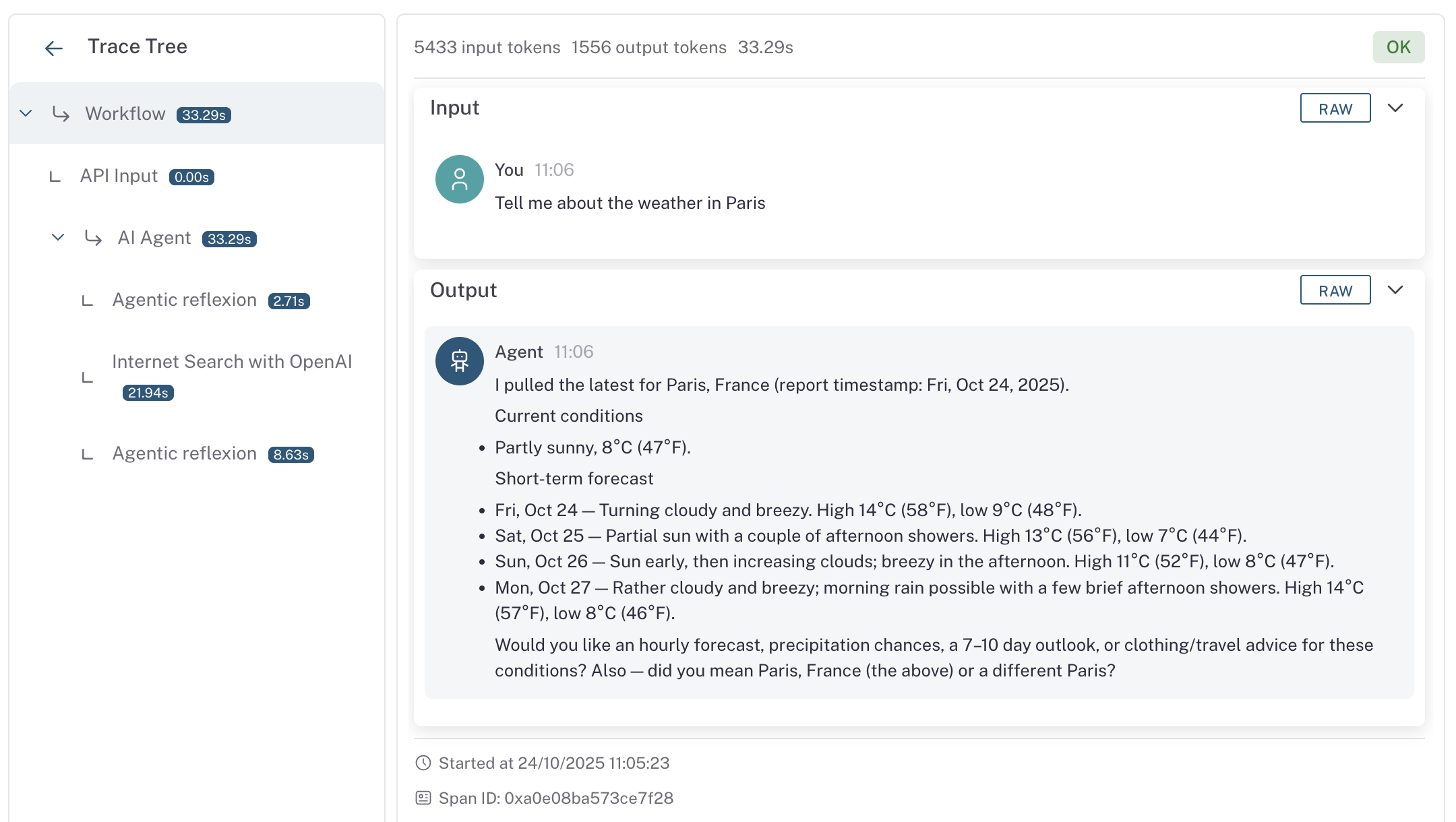
Left panel:
Browse each action from your Studio workflow blocks.
Right panel:
- Input: Data received by the block
- Output: Data returned by the block
Toggle the Raw button to view the unformatted JSON data for deeper inspection:
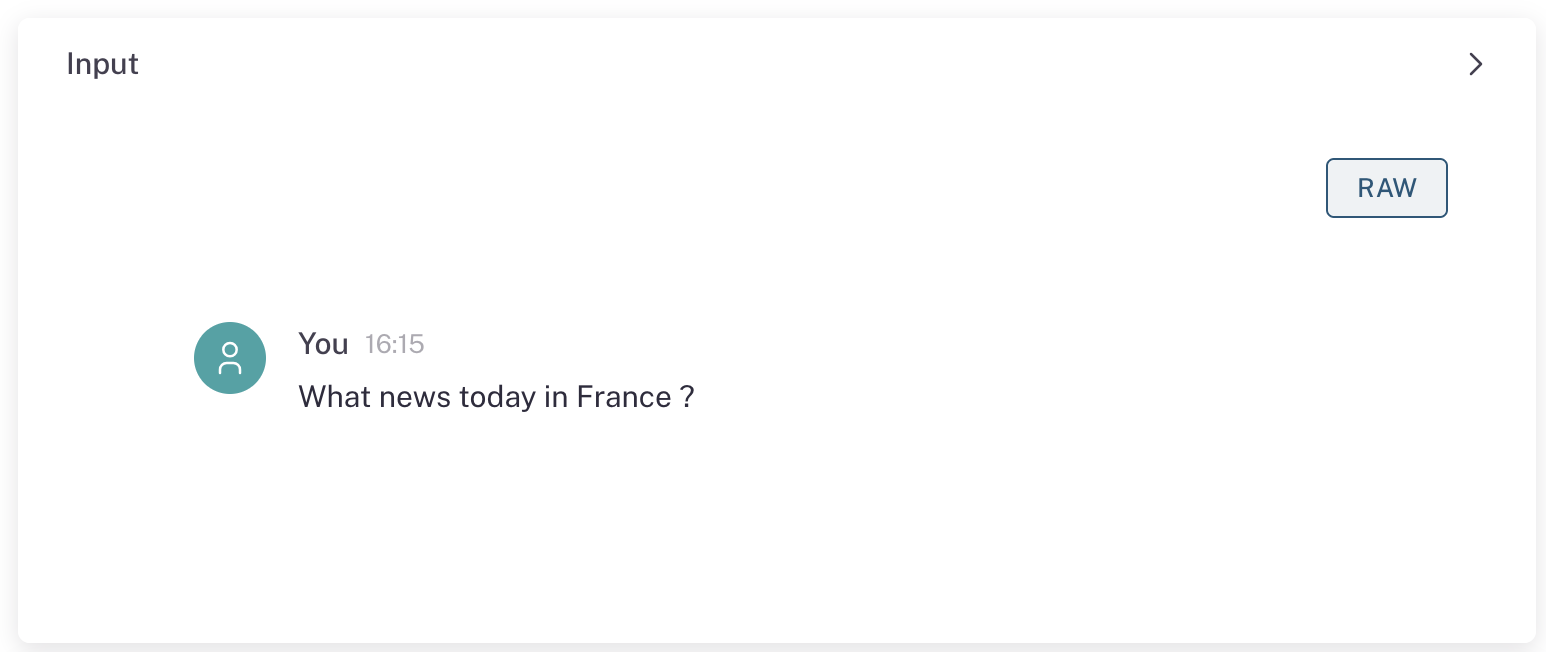
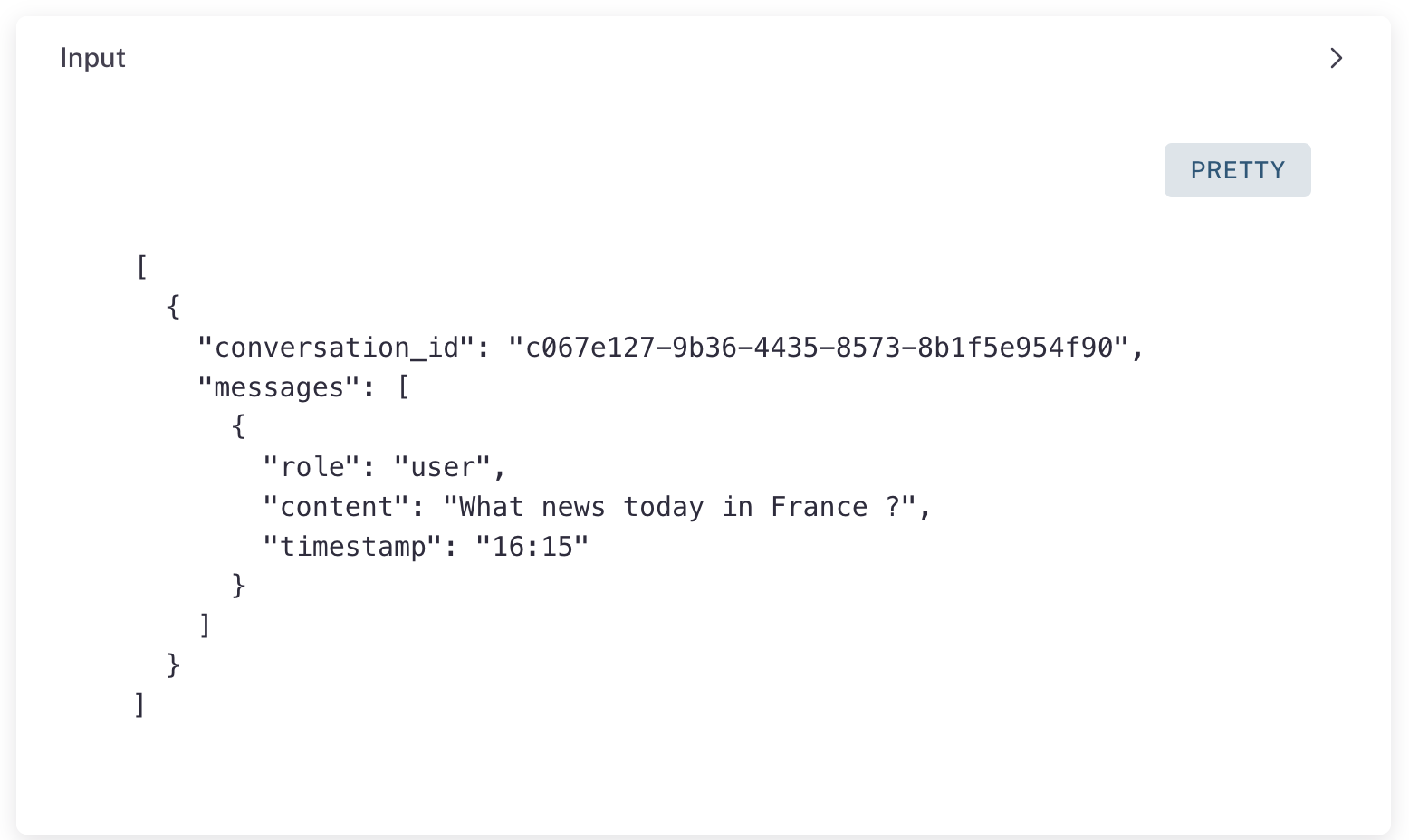
Ready to build production AI?
Start with the Quick Start guide or explore the API. Join the community and help shape the open-source platform for AI agents.